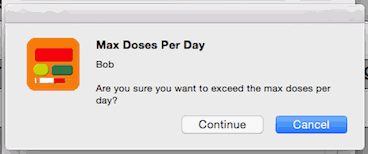Yes, you can setup the notification while adding or editing the medication by providing the "Max Doses Per Day".
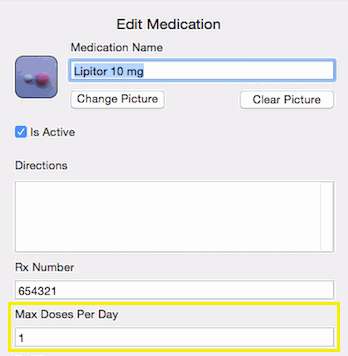
Now on the "Daily View" page, a count of the doses taken for that day will be displayed by the medication name:
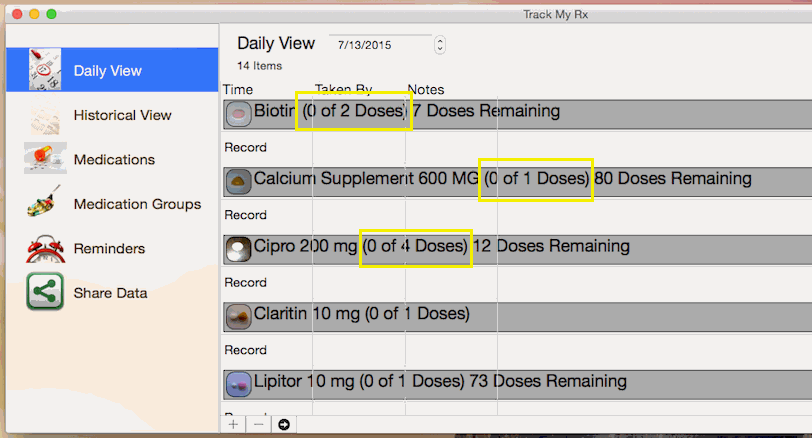
And you will be notified before exceeding the daily maximum dosage: