-
Access the About Page (tap here to learn how)
-
Scroll down to the "Do you know somebody..." section.
-
Then tap the Share row and then choose your prefered method of sharing.
|
-
Access the About Page (tap here to learn how)
-
Scroll down to the "If you like this app" section.
-
Tap the "Write A Review" row and follow the instructions.
|
If necessary tap the  button to show the main menu, then tap the "About" row. button to show the main menu, then tap the "About" row.
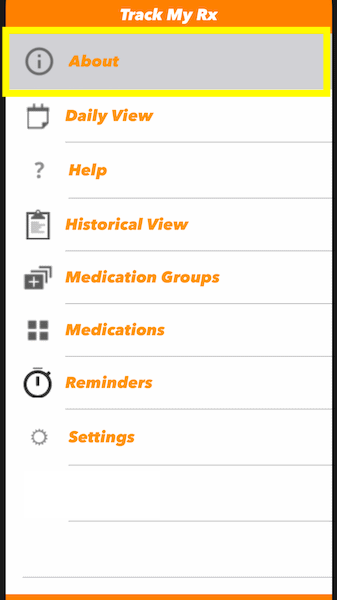
|
-
Access the Settings Page (tap here to learn how)
-
Scroll down to the "History" section.
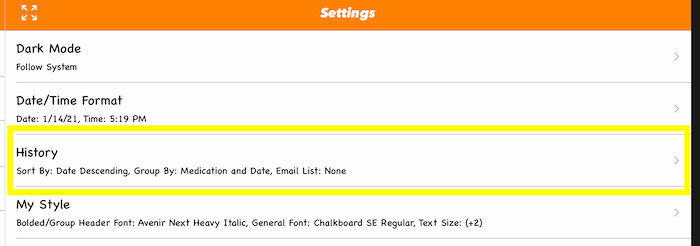
-
Tap the "Email List" row.
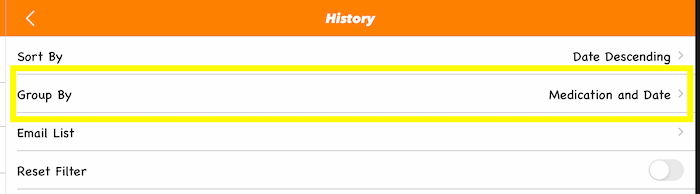
-
Enter the list of email addresses. Use the semicolon ; in between email addresses.
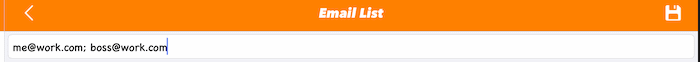
|
-
Access the Settings Page (tap here to learn how)
-
Scroll down to the "History" section.
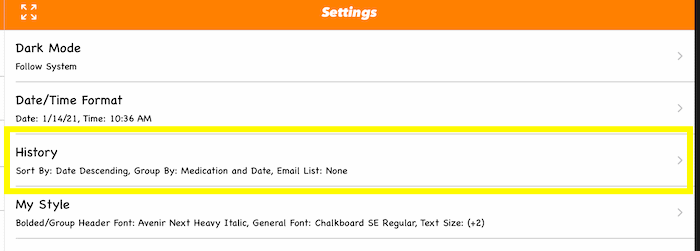
-
Tap the "Sort By" row.
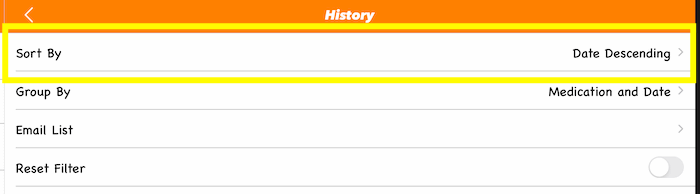
-
A list of sorting options will load, you then tap the row with sorting you would prefer.
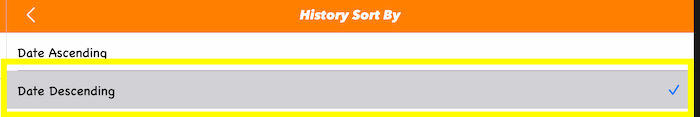
|